Change Lyric Number
This utility allows you to change the lyric number of a verse, chorus, or section. It moves lyric text, assignments, and (optionally) baseline settings from the source to the target. A design goal (if you move baselines) is that your score look exactly as it did before the move. There may be no obvious evidence the plugin did anything without examining Finale's Lyrics Window.
Use cases include
- Preparing a document for merging with another document.
- Adding a verse in the middle.
- Keeping lyric text separated, such as different songs in a songbook.
- Combining lyrics from multiple sources, especially after copying them with Mass Copy.
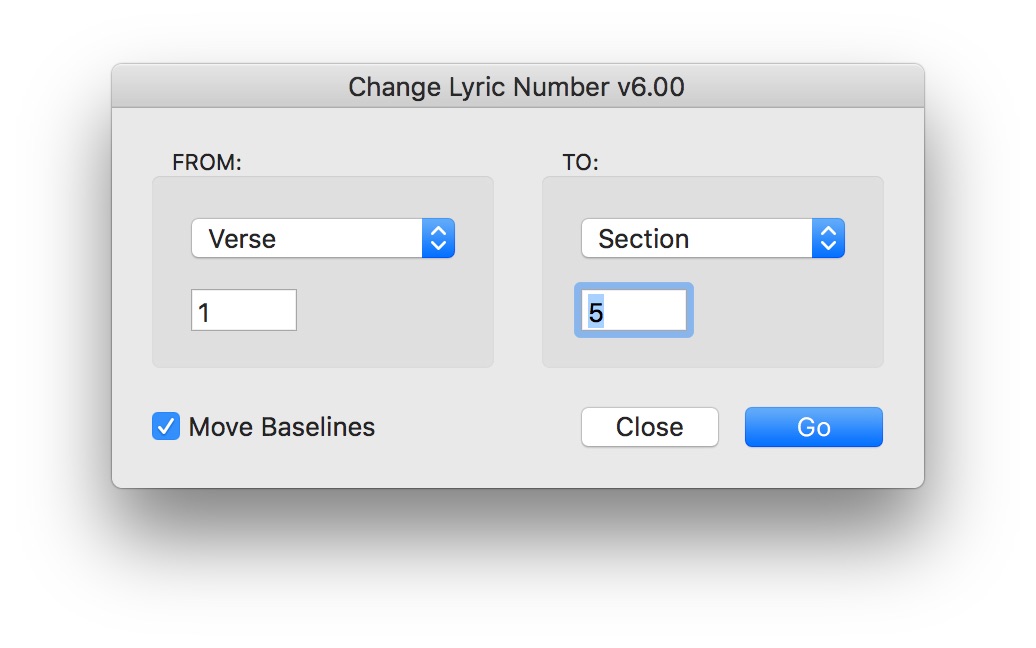
FROM: [type] [number] TO: [type] [number]. The type and number to change. Type may be "Verse", "Chorus", or "Section". If text already exists in the new number, version 6.00 of the plugin offers to append the old lyric text to the text in the new lyric number. (Older versions of the plugin give an error message.) After the plugin completes, the FROM number is empty.
[_] Move Baselines. When checked, the plugin moves all three types of baselines for the lyric: piece-level, staff-level, and system-level. These are the first three baseline arrows. (Recent versions of Finale seem to ignore the fourth arrow.) Any system-level offsets for the old number are removed.
If you have questions, comments, or suggestions about the operation of this utility, please feel free to contact me.
Return to Miscellaneous Utilities.