Merge Layers
Finale has the ability to copy music from one layer to another, but there is no way to merge layers. Finale also does not permit copying of partial measures between layers. The Merge Layers plugin allows you to do both.
Examples:
 | merging
2 in 1 becomes |  |
 | replacing
2 in 1 becomes | 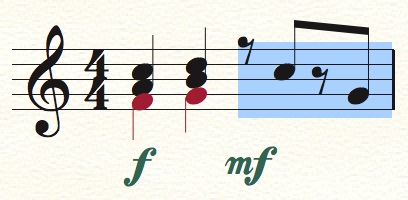 |
To use the plugin, select a region within one or more measures covering one or more staves and invoke the plugin. The Merge Layers dialog box appears.

The top of the dialog displays the currently selected region.
From: { All Layers | Layer 1 | Layer 2 | Layer 3 | Layer 4 }. Specifies the layer(s) to be merged into the target.
To: { Layer 1 | Layer 2 | Layer 3 | Layer 4 }. Specifies the target layer for the merge.
Merge Into Target. Merge any of the other layers specified by "From" into the target layer without deleting any notes in the target layer.
Replace In Target. Clear the target layer and then merge the other layer(s) into it. Note that only the selected portion of a measure is cleared. This is particularly useful for partial measures. You could, for example, replace only the second half of layer 1 with the second half of layer 2. (See above example.)
Rebeam. Upon completion, rebeam the selected region.
Hide Added Rests. When merging partial measures, the plugin frequently must add rests to either source or target measures so that the notes line up in their correct metric positions. This option specifies whether to hide or show those added rests.
Save Settings... brings up the Save Settings dialog.
If you have questions, comments, or suggestions about the operation of Smart Shape Editor, please feel free to contact me.