Copy Page Layout
This utility copies the page layout from one document to another or within a single document. Both documents must be open in Finale. The utility copies
- Page sizes, percentages, margins, etc.
- Page Titles on single pages.
- Systems, including staff spacing, percent modifications to system and/or staves, margins, etc.
- System baseline adjustments for lyrics, chords, and expressions: the third arrow from the left. (Many native Finale functions forget about these.) However, it does not copy document-level baselines (the first two arrows). If those are different in the two documents the effective baselines will not be the same in the copied pages. (Optional)
- Measure layout of each system, locking it in place. (Optional)
- Note spacing and widths of measures. (Optional)
- Multimeasure rests. (Optional)
- Staff Styles. (Optional)
It currently does not copy page-attached graphics. Those you must transfer manually.
Use Case: Merging Movements Into a Single Document
This utility makes Finale's Insert function much more attractive for merging
documents. The Insert function seems to reliably transfer the musical contents, but by itself you would have to re-do the page layout of the inserted measures: often an enormous task. This utility allows you to transfer it with one click. If you have linked parts in both files, you can also copy their layouts one-at-a-time. But you may find it more efficient to combine the scores before laying out the parts.
Use Case: Copying the Page Layout from One Part to Another
You can use the utility to copy the layout from one linked part to another within the same document. You can also copy the layout between extracted parts in different documents. The source and destination must have the same number of staves. If not, you may get an error saying that it can't match the staves. Otherwise the results may not be useful, but you can always undo. Multimeasure rests and spacing can also be copied with their respective options. This essentially allows one part to be cloned from another.
An alternative to completely clone a linked part layout, including multimeasure rests and spacing, is the freeware plugin called JW Copy Part Layout. (Available from Jari Williamsson's Finale Tips website.) This plugin and that provided roughly similar capabilities, but there maybe small differences in behavior that recommend one over the other.
Use Case: Copy the Page Layout from One Page to Others Within a Single Document (or Across Documents).
Use the Range option to limit the source to one page. Then set the Starting
Page in the TO: block.
Choose replicate if you want to copy the layout to multiple pages. Normally this use case calls for Include
Measure Layout to be unchecked.
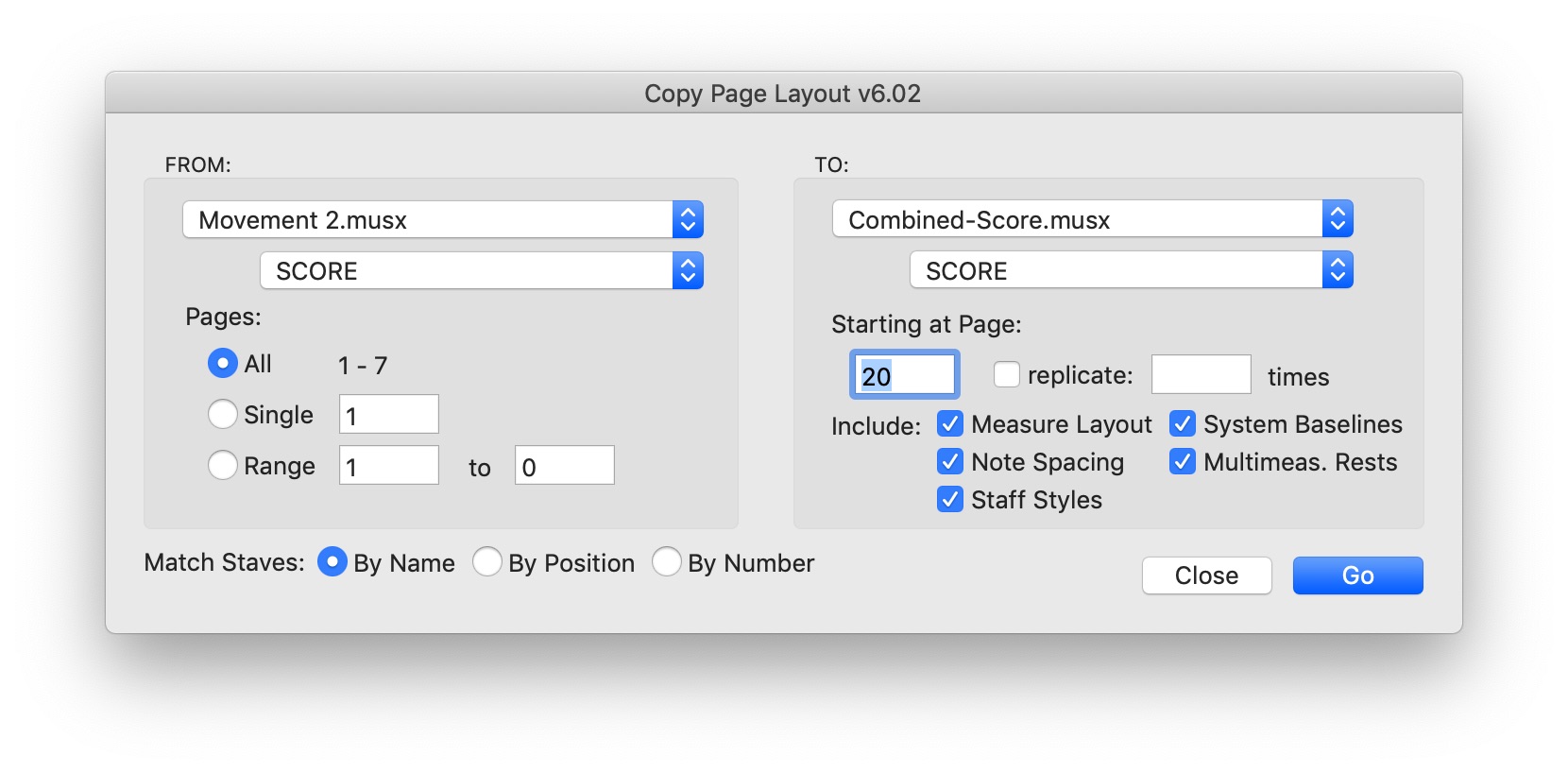
FROM [document dropdown/part dropdown]. Displays a list of currently open documents and every linked part in each. The document/part you select is the source from which pages are copied.
Pages: { All | Single [x] | Range [From] to [To] }. The pages to copy.
TO [document dropdown/part dropdown]. Displays a list of currently open documents and every linked part in each. The document/part you select is the destination to which pages are copied. It may be the same as the source.
Starting at Page: [page]. The starting page in the destination document. If the utility reaches the end of the document before all pages are copied, it simply stops without copying the rest of them.
replicate [count] times. Check this to replicate the page layout the number of times given. It may be useful to replicate a single page in the source to many pages in the target. But it also works with multiple pages in the source. A value of 0 or 1 does not result in any replication. Enter a value of 2 or more for replication.
Include Measure Layout. Checking this causes the plugin to force the same number of measures on each system as in the target. Leave it unchecked if you wish the number of measures in each system to remain unchanged in the destination.
Include System Baselines. Checking this causes the plugin to transfer system-level baselines for Lyrics, Expressions, and Chords.
Include Note Spacing. Checking this causes the plugin to transfer measure widths and spacing. (Include Measure Layout must be checked for this to take effect.)
Include Multimeas. Rests. Checking this causes the plugin to transfer multimeasure rests. (Include Measure Layout must be checked for this to take effect.) Note that multimeasure rests will not be applied the same in the target if the target has contents that would break the multimeasure rest.
Include Staff Styles. Checking this causes the plugin to transfer staff styles. (Include Measure Layout must be checked for this to take effect.) The staff styles are copied only to the destination part or score. They are not copied to other parts or score that contain the same staves.
Match Staves: This
option
only applies if the source and destination are different documents. It tells the utility how to match up staves in source and destination.
- By Name. Searches
for the a staff in the destination document with the same name as that in the source.
- By Position. Selects
the
staff by position in Scroll View All Staves. For example, if the source staff is the tenth staff down, then this option selects the tenth staff down in the destination.
- By Number. This option matches on the internal staff number. Do not select this option unless one file is a copy of the other or both were copied from the same template. Otherwise it is unlikely to work. There is no straightforward way for a Finale user to know the internal number except by deleting the staff name. (Then the default staff name shows the number.)
NOTE: When copying from one linked part or score to another within the same document, the utility always matches by position.
If you have questions, comments, or suggestions about the operation of this utility, please feel free to contact me.
Return to Miscellaneous Utilities.