Copy System Layout
This utility copies the system layout from systems in a source document to one or more other systems in a target document document. It copies the staff list and staff spacing, including staff size percentage changes. It also copies settings in the System Resize and System Space Before/After Music dialogs. It does not change anything about how measures fall within the system. Any staves that contain music remain visible, even if they were hidden in the source. (Absent the Force Hide (Collapse) staff style.) Thus the resulting staff layout is not always exactly identical to the source.
The primary use case for the utility is page layout. Often it is much easier to start from a system you have already created than from the staves and/or spacing of Scroll View. With orchestra scores you may intentionally duplicate a system layout even when many of the staves are empty, just to fill out the page neatly.
This utility is only available in Page View.
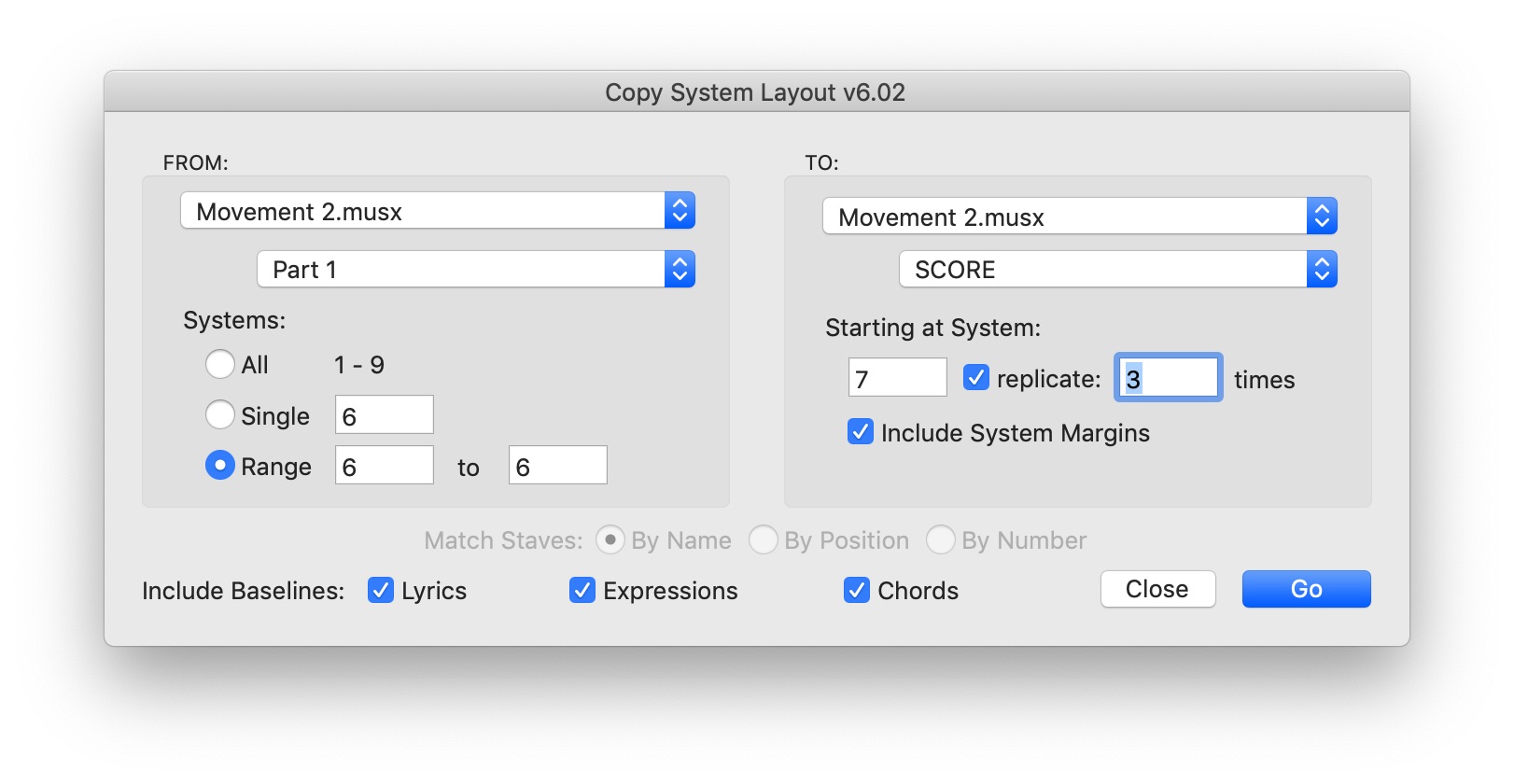
FROM [document dropdown | part dropdown]. Displays a list of currently open documents and every linked part in each. The document/part you select is the source from which systems are copied.
Systems: { All | Single [x] | Range [From] to [To] }. The system(s) to copy.
TO [document dropdown | part dropdown]. Displays a list of currently open documents and every linked part in each. The document/part you select is the destination to which systems are copied. It may be the same as the source.
Starting at System: [system]. The starting system in the destination document. If the utility reachesthe end of the document before all systems are copied, it simply stopswithout copying the rest of them.
replicate [count] times. Check this to replicate the source systems the number of times given. It may be useful to replicate a single system in the source systemsto many in the target. But it also works with multiple systems in the source. A value of 0 or 1 does not result in any replication. Enter a value of 2 or more for replication.
Include System Margins. If this box is checked, the system margins are copied as well. Otherwise they destination system margins remain unchanged.
Match Staves: This
option only applies if the source and destination are different documents. It tell the utility how to match up staves in source and destination.
- By Name. Searches for the a staff in the destination document with the same name as that in the source.
- By Position. Selects
the staff by position in Score View. For example, if the source staf fis the tenth staff down, then this option selects the tenth staff down in the destination.
- By Number. This option matches on the internal staff number. Do not select this option unless one file is a copy of the other or both were copied from the same template. Otherwise it is unlikely to work. There is no straightforward way for a Finale user to know the internal number except deleting the staff name. (Then the default staff name shows the number.)
[_] Lyrics tells the utility to copy lyrics baselines. (If unchecked, it skips them.)
[_] Expressions tells the utility to copy expression baselines. (If unchecked, it skips them.)
[_] Chords tells the utility to copy chord baselines. (If unchecked, it skips them.)
If you have questions, comments, or suggestions about the operation of this utility, please feel free to contact me.
Return to Miscellaneous Utilities.