Deprecated Functions Replaced With Lua Scripts
A number of deprecated functions have been removed starting in version 6.02 of Patterson Plugins. There are RGP Lua script replacements for each in the GitHub repository for lua scripts. It is well worth downloading the whole batch of lua scripts, because there are many other useful functions there besides the deprecated functions.
If you want to select the scripts to use individually, you can ignore the instructions below. Instead go to the Finale Lua Scripts site. There you will find detailed descriptions of how to install RGP Lua and each of the available scripts.
If instead you prefer to get the scripts from Github, here are the instructions.
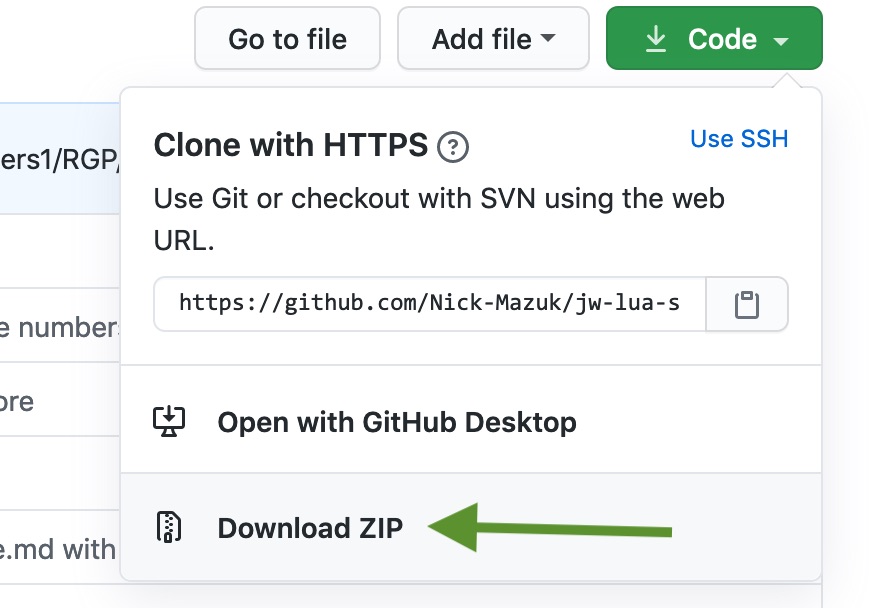 |
To use the
scripts:
|
The following functions are now Lua scripts. Before version 6.02 they
were in the Patterson Plugins->Miscellaneous menu.
Add Augmentation Dots adds an augmentation dot to every note in the selected region. (Some may be omitted if the new rhythmic values of the earlier notes push the later notes out of the selected region.) You can run this function repeatedly to add more dots.
Copy Default Group Name Horizontal Position To Staff works around a specific bug in versions of Finale before 2014.5. In those versions, running any plugin on a part would cause the default horizontal staff name positioning to be trashed for the entire score. Once trashed, it stays trashed even if you open the file in a later version. This utility restores the positioning by setting it to match the horizontal positioning of default group names. Staff names with manual positioning are not affected. (This script does not work in Finale 26.2 or higher with JW Lua v0.54.)
Delete Hidden V2 Notes deletes hidden notes in Voice 2 of every
layer. The primary use case for it is removing playback notes that Human
Playback sometimes leaves behind. Sequences of V2 notes launch from a
particular note Voice 1. If any such sequence contains a note that is
not hidden or a rest (hidden or not) this utility skips the entire
sequence.
Force Full Names sets the "Show Full Staff & Group Names"
option in Measure Attributes for the starting measure of the system you
select.
Group Copy Score To Part copies any groups in the score to the
current linked part in view. It is not available in score view. When
Finale creates a multistaff part, it does not add any groups to the part
other than keyboard brackets. This plugin address that shortcoming. It
only copies groups that are fully contained within staves of the part.
Specific scenarios are replicating the groups for a chorus-piano
reduction part or a multi-staff orchestral string part.
Groups Reset deletes all staff groups that start after the first bar and extends any that do start on the first bar to the end of the piece. It may be useful after using Score Merger. (Score Merger can make a mess of groups.)
Reset Abbreviated Group Name Fonts changes the first font of all
abbreviated group names to match the corresponding settings in Document
Options->Fonts. If the name contains font changes after the first,
they are not changed.
Reset Abbreviated Staff Name Fonts changes the first font of all abbreviated staff names to match the corresponding settings in Document Options->Fonts. If the name contains font changes after the first, they are not changed. All names are searched, including those in instrument changes within a staff.
NOTE: Reset Abbreviated Staff Name Fonts may be particularly useful, because (as of Finale 26.3), neither the Setup Wizard nor the Score Manager honor the default font settings for abbreviated staff names. All abbreviated staff names appear instead with the default font settings for full names. This utility allows them to be corrected with one click.
Reset Full Group Name Fonts changes the first font of all full
group names to match the corresponding settings in Document
Options->Fonts. If the name contains font changes after the first,
they are not changed.
Reset Full Staff Name Fonts changes the first font of all full
staff names to match the corresponding settings in Document
Options->Fonts. If the name contains font changes after the first,
they are not changed. All names are searched, including those in
instrument changes within a staff.
If you have questions, comments, or suggestions about the operation of the miscellaneous utilities, please feel free to contact me.